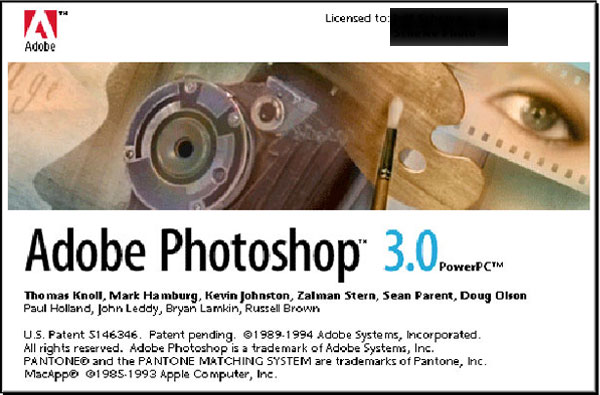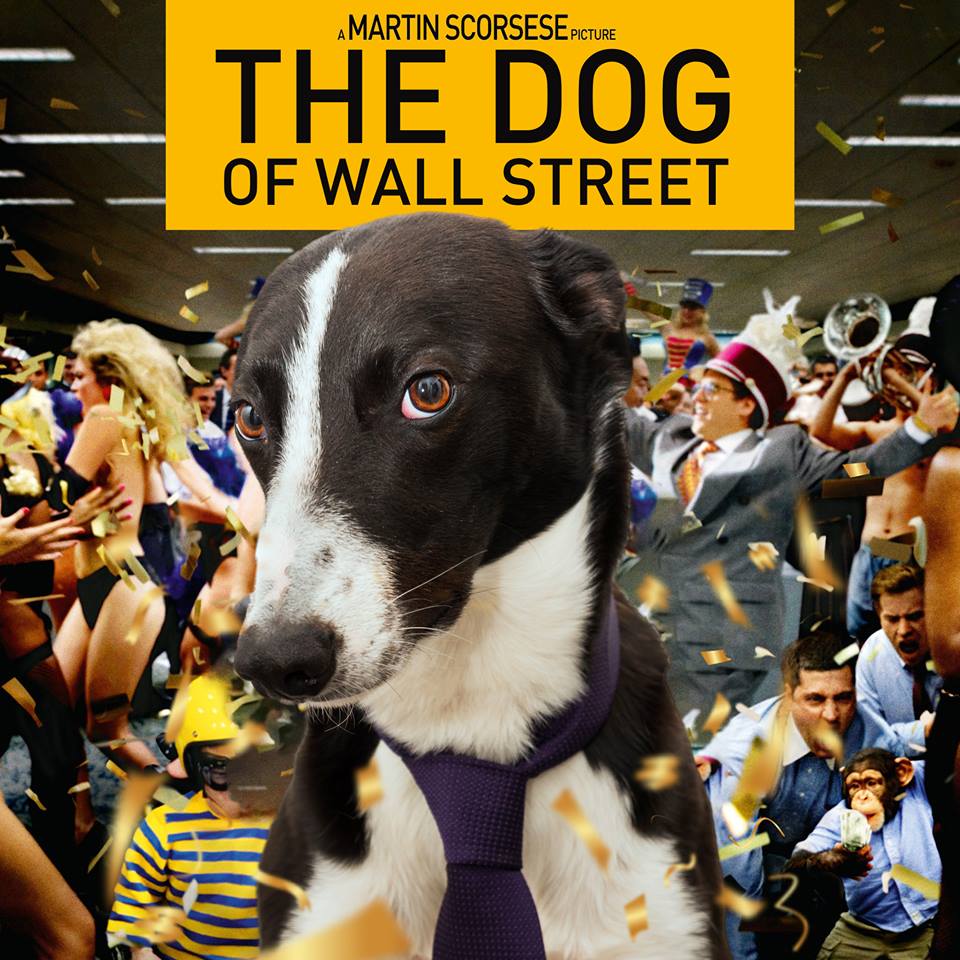Remote Adobe Creative Cloud Training and Support
If you’re currently working from home and would like to brush up on your editing skills or need support on a live a job, then I have started to offer Remote Adobe Creative Cloud Training and Support
Apart from custom tailored training on programs such as Photoshop, Lightroom, Illustrator or Premiere, I can also remotely support you on a live project. So if your stuck on cutting out a background in photoshop, need help with designing a banner in illustrator, have a thousand images that need an easy editing workflow in lightroom or need to sync audio to video in premiere. If it’s a specific task that’s needed I can login to your computer and help you, saving you hours of time trying to find a suitable tutorial online to match your needs.
We don’t need to use a camera and see each other; I can simply speak to you over a phone or computer microphone. I can view and control your computer screen and likewise you can view mine
About me
I have been working in the printing, graphic design and photography industry since 1995, and use the adobe range of products extensively almost every day, so I have 25 years of experience to offer you.
I started using Adobe Photoshop when it was just a mere 3.0 and have continued to use all adobe products up to the latest creative cloud versions on both Apple Mac and Windows PC.
I have been providing one to one photoshop and lightroom training to users in their homes and offices for the past 6 years, please follow the link to view more information.
Types of Remote Adobe Creative Cloud Training
Beginners
For those wishing to understand the fundamentals of Adobe Products to ensure you start working in a non-destructive manner efficiently in a modern workflow.
- Create simple compositions by blending images together
- Understand how layers work and adjust accordingly
- Understand how selections, filters and masking works
- Adjust content for different sizes and resolutions
Advanced
If you’re an existing Adobe user, then we can go beyond the basics, understand advanced features and revolutionise the way you work.
- Producing advanced face retouching
- Manipulation techniques
- Adjusting layer styles and effects
- Working with smart filters
- Work with advanced compositions
Prices
1 Hour – £49 – (Reduced to £39 from March 18th to April 30th)
2 Hours – £79 – (Reduced to £59 from March 18th to April 30th)
Please contact me today to arrange a suitable day and time to provide your remote training or support.
You will need to have the software you wish to use, installed and ready on your computer and I will need you to download a piece of well known software to allow me to connect to your computer, which I can talk you through over the phone, this only takes a few minutes to do.